Facebook Timeline Description:-
Facebook Timeline is a new feature launched by Facebook that shows the story of your life, in a visual, scrolling, ordered timeline. It’s a cross between visual blog and online scrapbook.

Q.How can you get Facebook Timeline?
A: Two ways: 1) Sign up as a Facebook developer (which takes less than five minutes,), create a app, go back to your homepage and wait for an option to enable Timline to appear; or
2) wait until September 30, 2011, when the feature is scheduled to become live.
Follow the guide below to activate facebook timeline in just 5 mins.
- Log in to your facebook account.
- Type developers in the facebook search bar as shown in the image below.
- Allow “DEVELOPER” app to access your profile information
- click the “create new app” button on the top right corner of the page as shown in the image below.
- Now enter a app name as anything you want, for example testapp-technologynavigator as shown in the image below, type anything you want but no numbers or underscores in app namespace.
- Pass the security check code and hit submit button as shown in the image below.
- Now click save changes button at the bottom of the page
- Now click “open graph” text in the top left sidebar on this page
- Now define what does your app do, type anything and click get started green button as shown in the image below.ex:- type “read” in first box then type “book” in second box
- Once done, navigate to your facebook profile page you will see the new timeline feature show up
- Congratulations!! you have Successfully activated facebook timeline.


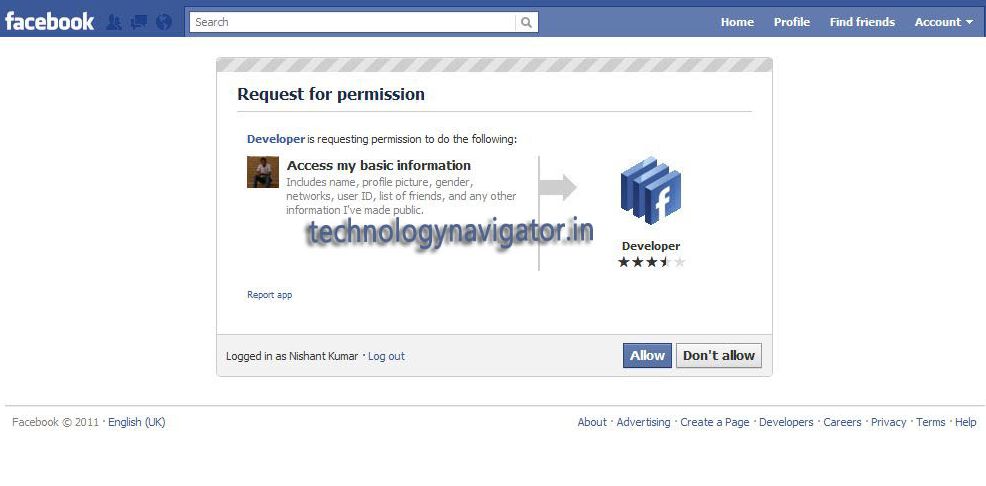

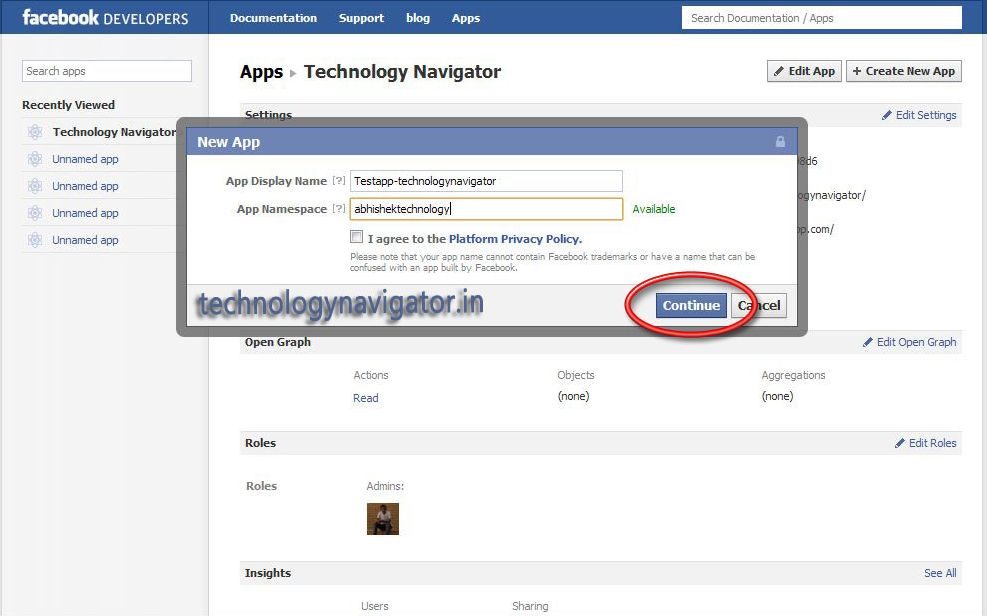



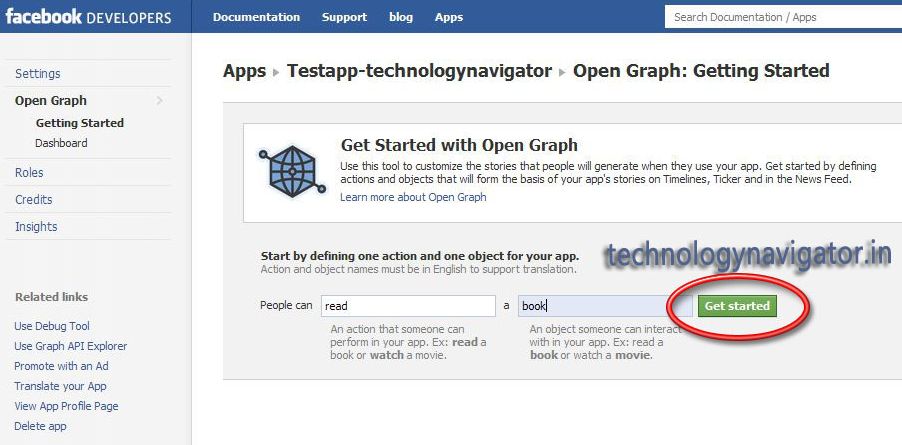

3 Comments
thanks…i have activated my facebook timeline
U r welcome…keep visiting for more tricks..
yup…