Now you can easily track, wipe & lock your android device using Android device manager.The Android Device Manager allow users to find or control phones and tablets from the web and from the app itself.
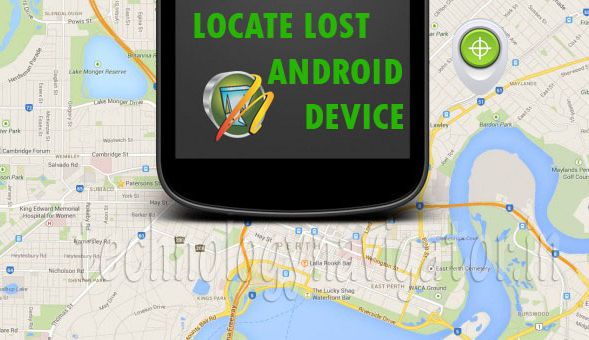
First download the Android Device Manager from Google Play store.
Now open Google Settings app on your phone, tap on Android Device Manager and tick on both box.
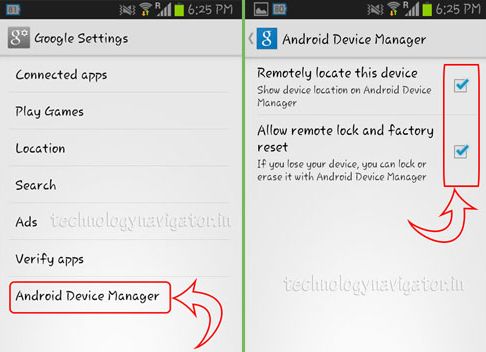
You’ll be given a permission screen (shown below) that lets you set Android Device Manager as “Device Administrator” on your phone — this gives you the full permissions to remotely track, lock and wipe out your device.

Now that you have activated the Android Device Manager on your phone or tablet, it is time go to google.com/android/devicemanager on your computer and go through your list of devices that are connected to your Google account. From there, you can track and lock your device eaisly.
Now just click Accept on the ADM webpage.
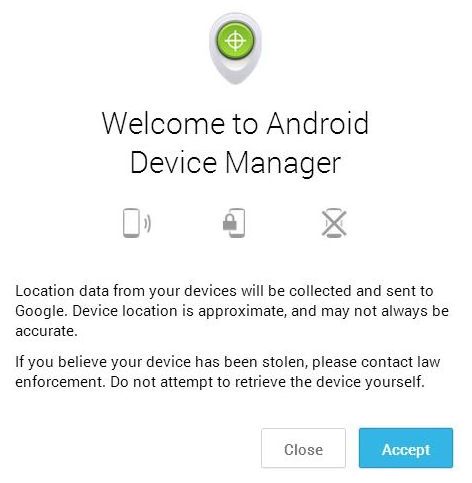
You can find 3 Options there:
- Ring: You Can Ring the device for five minutes at full volume. To stop that from happening, press the power button.
- Lock: This option will Lock your device and you can get new password to access your device.
- Erase: Erase Device to perform a factory reset which will delete data on the phone including android device manager so it wont work again.
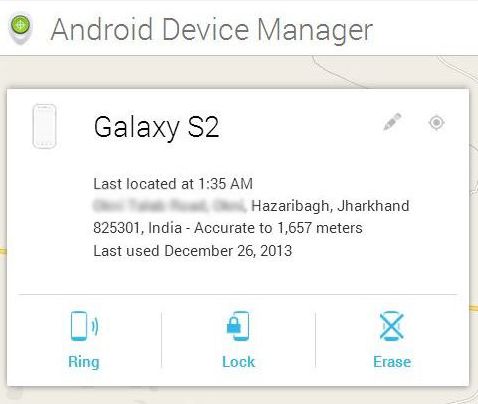
I suggest you bookmark the Android Device Manager page so that you can access it immediately when the need arises.
Verdict
Android Device Manager just offers some basic remote access functionality. If you want more, then you need to look for other third party apps like Android Lost but all you need is the ability to erase the device’s data, to locate it, or ring it, then there is no need to select a third party app.
