NotebookLM of Google is now all set to help users in creating notes and summaries from YouTube videos and audio files.
NotebookLM is now ready to support two new types of sources that are- YouTube videos and Audio files. This tool of Google can now automatically generate notes, summaries, discussions, and more from public YouTube videos which will make users work really easy and efficient. Users can also use to get comprehensive study guides using audio files.
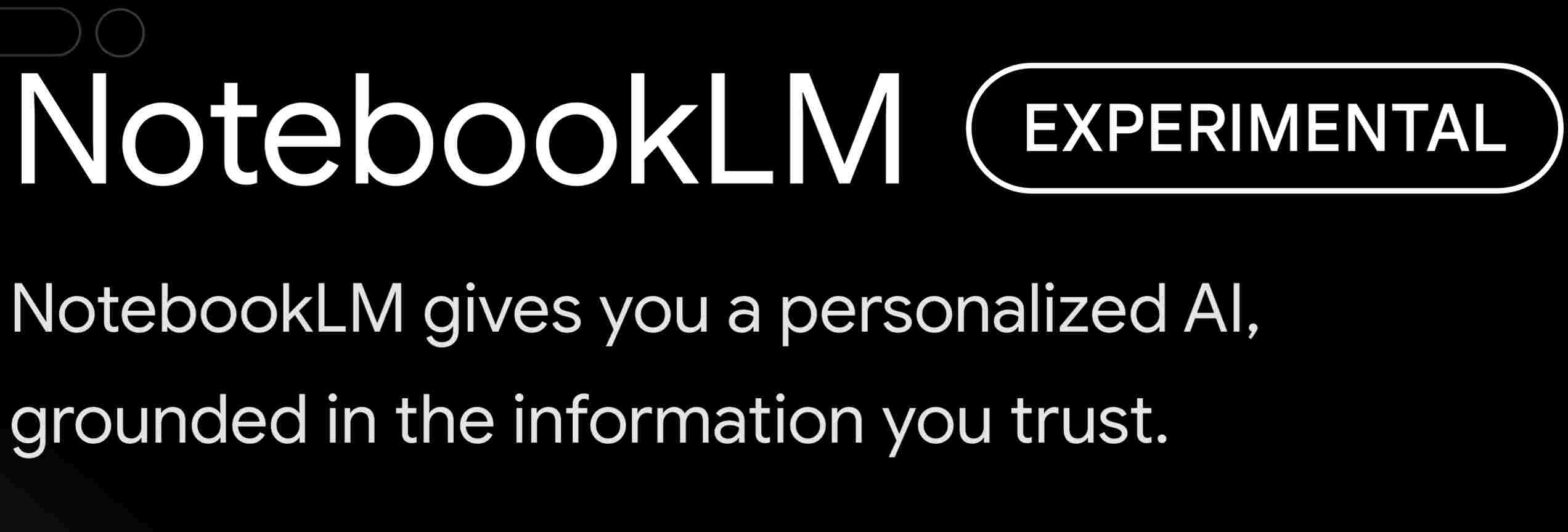
As YouTube is a very large platform which provides varieties of educational content, that’s why it is used by many of us to gain knowledge , learn new things, and even get help with academic work. But YouTube doesn’t have in-built feature to help students for getting quick summary or prepare notes of the topic related to their academics. So, here comes the role of NotebookLM.
Also read: Gemini-powered Memory feature could soon be seen in Google Photos
Features of NotebookLM of Google:
- NotebookLM is AI-based research and writing assistant of Google which help users in creating notes, study guide material, discussions with AI mentor, and many more.
- Earlier, this tool of google allow users to import information from different sources like- from PDF files, websites, Google Docs, Slides, and text/markdown files. And now, the support of YouTube videos and audio file has also been added by Google to this tool.
- It has been said by Google that NotebookLM would now be able to summarize all key concepts from YouTube videos and in-depth exploration allowance through inline citations which is directly linked to the video’s transcripts.
Also read: Gmail checkmark feature will roll out to Android phones which could help minimize scams
- An option of AI-powered discussion based on videos will also be provided with the help of this tool and it also has a built- in YouTube player which can be used to watch videos while preparing for notes.
- A comprehensive study guides can be prepared by using audio files with the help of NotebookLM and there is an option created in NotebookLM which will help in sharing Audio Overviews faster, which generates shareable URLs.
All these new features can be tried by users by going to the website of NotebookLM and adding URL of any YouTube video or audio file which you want to use. It is to be noted that the sharable Audio Overviews URLs are currently not available for Workspace users.
For more such latest updates related to Android, follow Technology Navigator, your daily dose of technology.
