Google Authenticator 7.0 for Android started rolling out and is available to download via the Play Store. It is widely available with a Material You redesign and other new features.
Some of the users of Android got the update of 7.0 in August, and at the start of November, the update of version 7.0 has been rolling out by Google again and is widely and fully available to install directly from the Play Store.
What’s new in Google Authenticator 7.0?
Talking about the new functionality of version 7.0, users will get the ability to search through their accounts instead of having to scroll, the same capability launched for iOS last year.
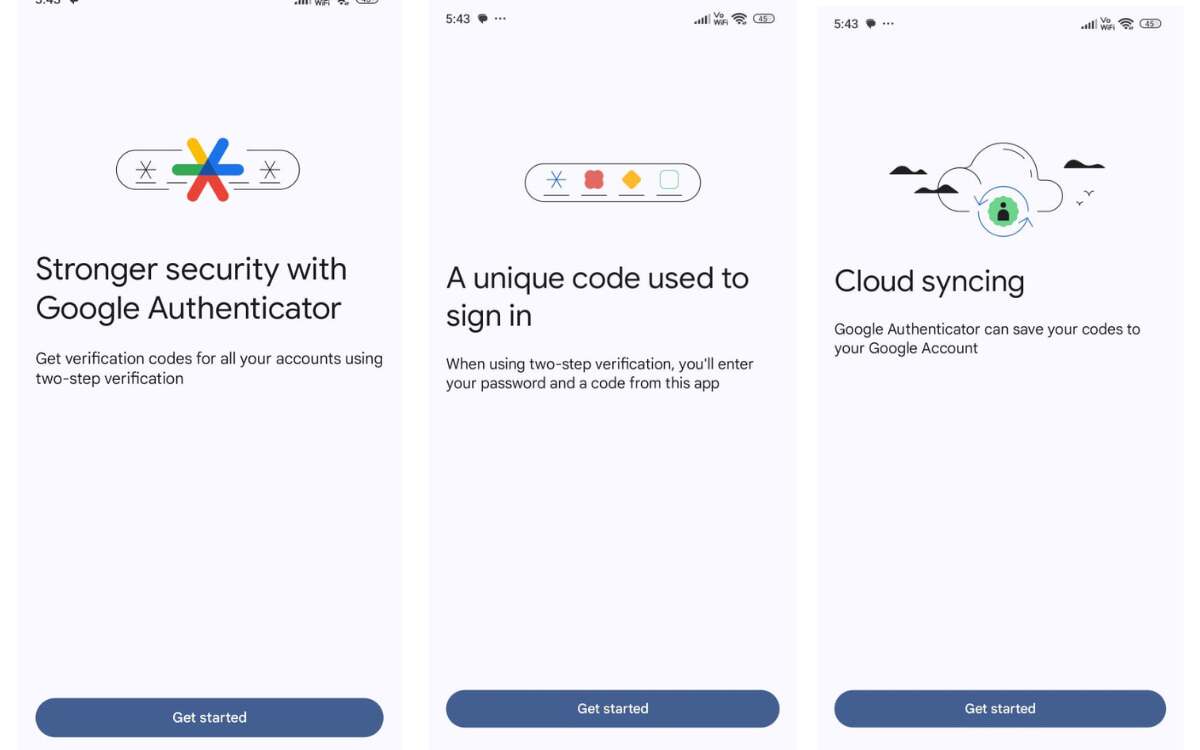
The hamburger button, cloud sync status, and account switcher integrated into the new search bar.
Various Material 3 elements, like Dynamic Color theming on the homepage for the rotating codes and countdown indicator have been added in the app.
The four menu items of Authenticator’s navigation drawer- Transfer codes, How it works, Settings, and Help & feedback have got a big font size. The floating action button of Authenticator s now a rounded square, still uses the old multi-color ‘plus’ sign.
Also read: Google Maps launches Product search feature and an updated travel planner
An automatic theme switching has been added by Authenticator 7.0 and the manual light/dark mode picker from the navigation drawer is removed.
Google Authenticator brings an update in the “Scan a QR code” UI and adds flash option. Shortcut of app will now allow to quickly longer-press for the camera scanner, which is now powered by Google Play services.
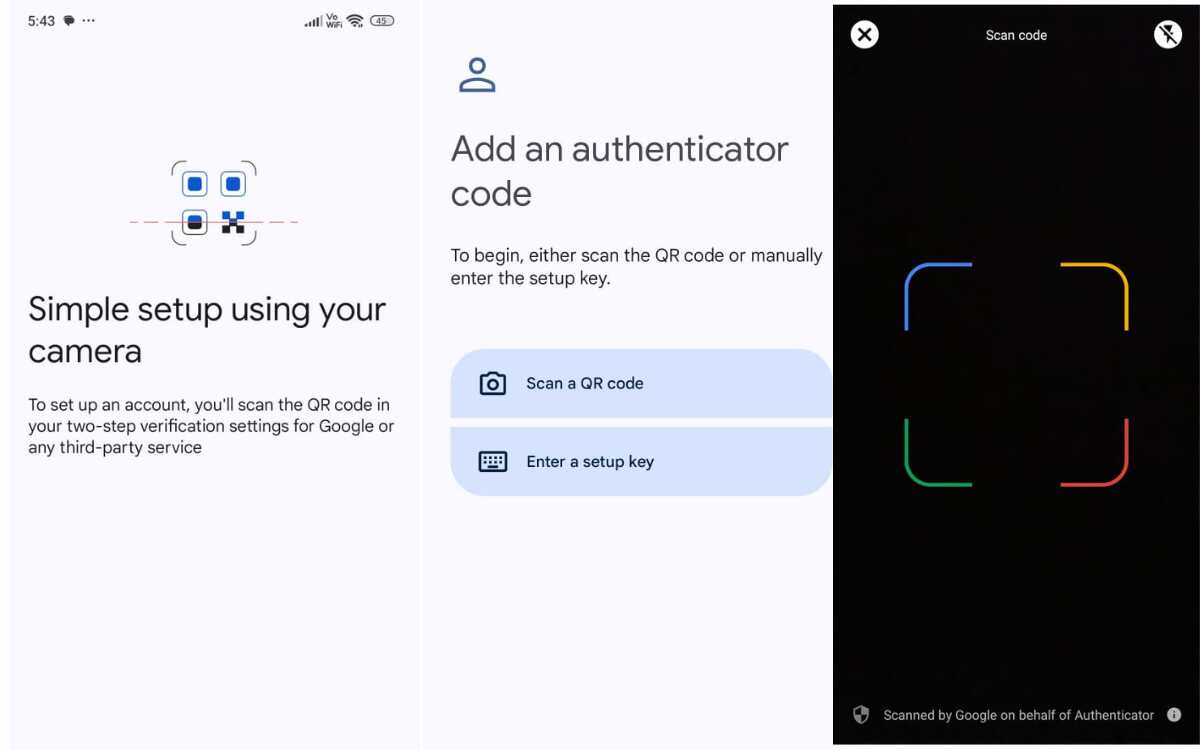
To access users’ 2-factor authentication (2FA) codes, a new “Privacy screen” feature has been enabled in Settings which requires a “screen lock, PIN, or biometric”.
“Require unlock after app is invisible” can be set by users increment to: Immediately, After 10 seconds, After 1 minute, or After 10 minutes. Now, “Time correction for codes” feature cannot be seen in Settings.
Google Authenticator 7.0 for Android receives updates rarely as the last release came in April/May of 2023 with two new updates- four-color asterisk icon, Google account cloud syncing.
