WhatsApp custom lists feature has been introduced for users so that they can filter chats on WhatsApp with customized lists and will be able to find messages faster.
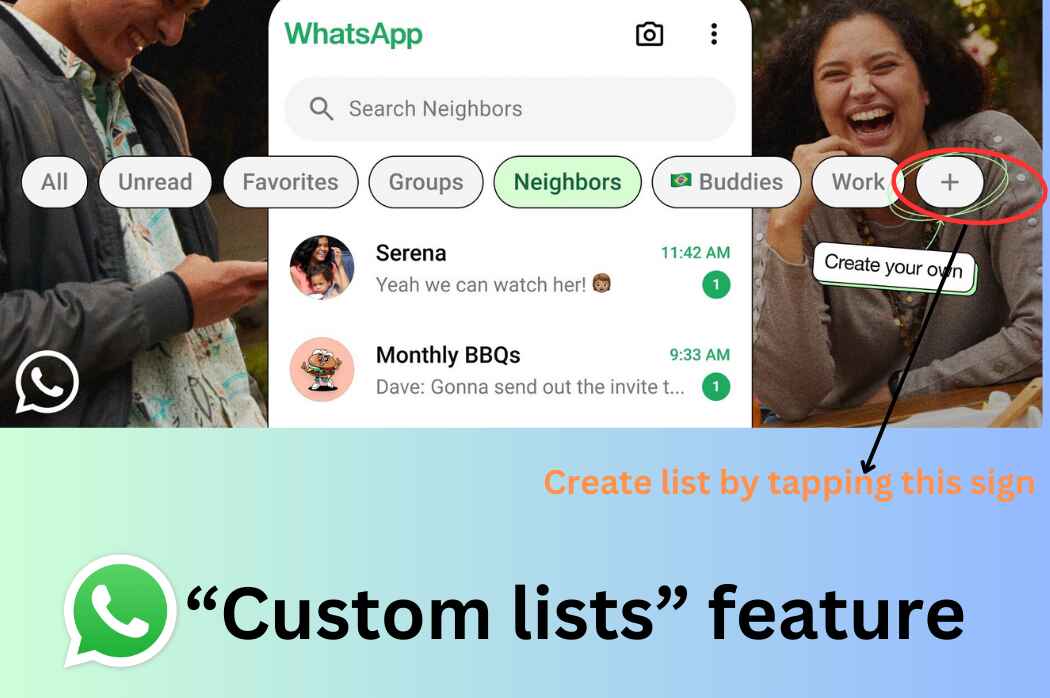
What is custom lists feature of WhatsApp?
‘Custom lists’ feature provides an ability to filter chats into customizable categories. With the help of this, you can easily organize your Whatsapp messages by creating list of your own and can have a list for anything including family, work, your neighborhood, and so on.
It is basically an enhancement to the chat filters that was introduced by Google back in April. Earlier, users were having access of only three filters- ‘All’, ‘Unread’, ‘Groups’. With the new update, now users are able to create list of their own which means “custom lists”, and can focus on their favorite chat easily.
‘Custom lists’ feature was discovered earlier in WhatsApp’s beta app for Android, having version number 2.24.18.16
How ‘custom lists’ can be created?
Users can create ‘custom lists’ very easily on WhatsApp. Below the steps are mentioned to create ‘custom lists’ on WhatsApp.
- First, you need to tap the plus sign (+) present in the filter bar at the top of the Chats tab to create a list.
- Then, you can give the list any name as you desire.
- After creating list, you can add anyone you want to the list which includes both groups and one-on-one chats.
- If more lists are added, you can navigate through the filters by swiping on the screen.
- Also, a list can be edited by pressing it long and choosing to add or remove people or groups from there.
Well, by default, “All” category that displays all messages in chronological order will still open on WhatsApp. ‘Custom lists’ feature has started rolling out but still few weeks will be taken by it to get available to every WhatsApp users out there.
For more such latest updates, follow Technology Navigator, your daily dose of technology.
