After Nothing CMF Phone 1, Nothing Phone 1, and Phone 2a receive an Android 15-based Nothing OS 3.0 Beta update.
Loads of new features have been introduced to these Nothing phones to improve customization, usability, and performance, showcasing Nothing’s focus on enhancing its software.
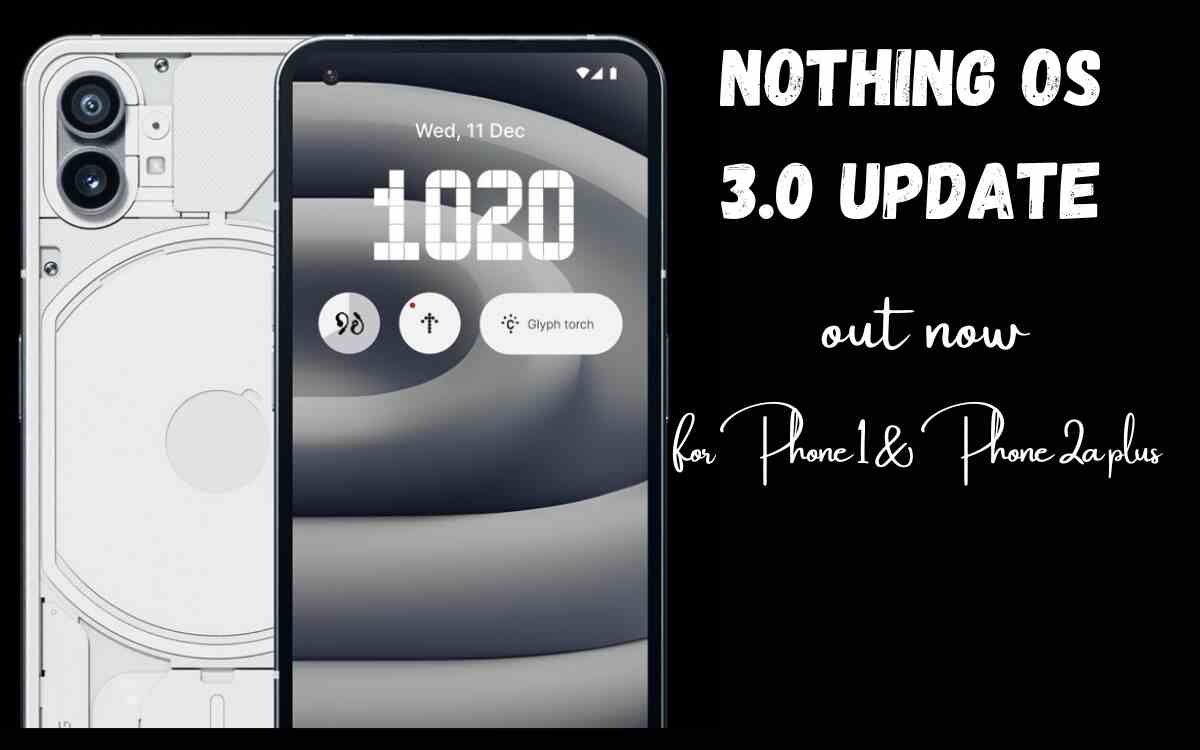
How to get a Nothing OS 3.0 Beta to Phone 1 and Phone 2a Plus?
To update your Nothing Phone 1 and Phone 2a with Nothing OS 3.0 Beta, the first step is to ensure that your device is running Nothing OS version 2.6.
Download the required APK file (Phone 1 / Phone 2a Plus) and then follow the below steps:
- Go to Settings > System > Update to Beta Version.
- Tap Check for the new version and follow the instructions to complete the process.
The device build number should match the requirements for your model.
Features of Nothing OS 3.0:
Shared Widgets
For better connectivity, new shared widgets have been introduced that allow users to share and interact with widgets from friends or family directly on their home screen, which adds more fun while staying connected.
Improved Lock Screen Options
By long-pressing the lock screen, you access a lock screen customization page. With this new update, users will get a new clock style, more widget space, and better options for personalizing the lock screen.
Smart Drawer for Organized Apps
OS 3.0 has brought a new AI-powered Smart Drawer that helps to organize apps into folders automatically for easy access.
For quicker navigation, most-used apps can be put at the top of the drawer.
Updated Quick Settings and Camera Features
Now users will get a refreshed design in Quick settings which will make it easier to edit and access options.
The camera has also got some improvements, like faster launch speeds, better HDR processing, enhanced portrait effects, and improved low-light performance.
Other Improvements:
AI-powered app prioritization, which helps in easy reach of frequently used apps.
An auto-archive feature that frees up storage without deleting any apps.
Partial screen sharing feature that helps in recording only specific apps for better privacy.
New fingerprint and charging animations are added with updated animation features with the brand’s signature design.
The initial setup process has become smoother with an improved setup wizard.
There is a long list of changelogs of a Nothing OS 3.0 official update, which you can check here.
