Integrate Facebook With Google+
Google+ is the current hottest social networking website.People are navigating from facebook to test this new social networking website.So,many of us have our accounts on both Facebook as well as Google+.Now you can integrate Google+ and facebook and can see the news feed of both from a single window.
With a new Google Chrome addon Gooce+ you can integrate Facebook,Twitter and Linkedin with your Google+ Accounts
Requirements:-
- Google Chrome web browser
- Gooce+ (Google Chrome extension)
Trick integrate various social networking site in google+
- Open your Google Chrome web browser and click here to get the Gooce+ extension.
- Now Click on Add to chrome button.
- Click on Continue button (at the left bottom of your screen) and then click on install button.
- Now login to your Google+ Account.
- Here you will see Facebook, Twitter and Linkedin icons in your Google+ homepage.
- Click on any of the icon that you want to access at that time in Google+. E.g If you want to Log in into Facebook from Google+.
- Click on the Facebook Icon and then click on Sign with Facebook button.
- Enter your Facebook login details in new popup window.
- After login it will Request For Permissions . Click on the Allow button.
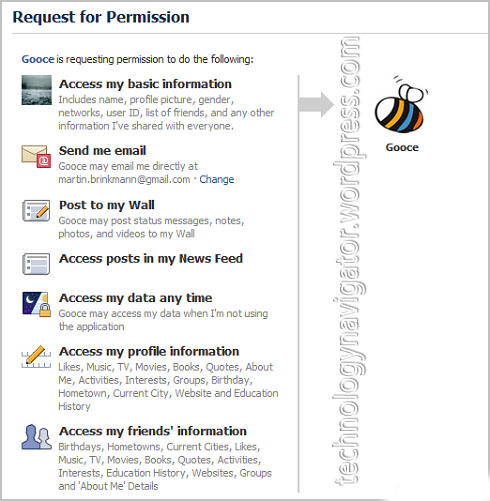
- That’s it. Now you can update you Facebook status, likes and can do comments .
If you are getting any kind of problem like 404 Error after clicking on the Allow button then don’t panic. Go to your Google+ homepage again and click on the Facebook icon and you will see your Facebook wall on your screen in Google+
Note : If any one of you want a google+ invitition just post a coment below with your email id and i’ll send you invitition.
Enjoy



1 Comment
i want do it bt ,
should i download a set up of crome addon?