The output screen of a java is usually text, of the code written in the input screen and sometimes you’ll want to print out the output of your program.
Follow this simple steps to copy result of Java or TASM Programs to Notepad.
Steps:
- Run your Program
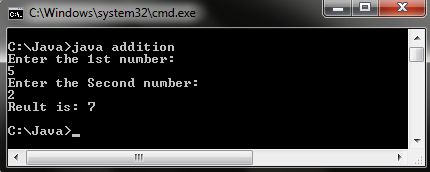
- Now right-click anywhere inside the command window, select Mark from the contextual menu, use the mouse to highlight a block text.
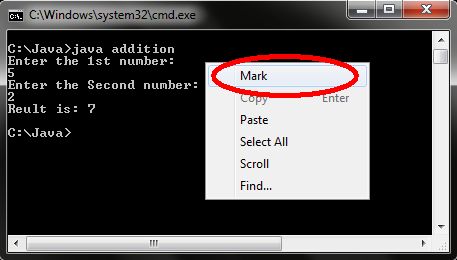
- Then press Enter to save it to the clipboard.
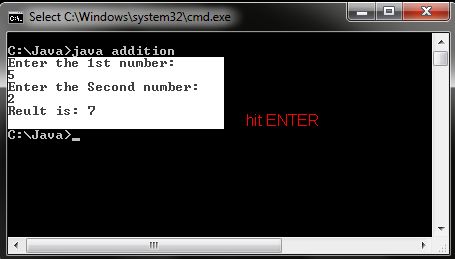
- Open Notepad and press ctrl+V .
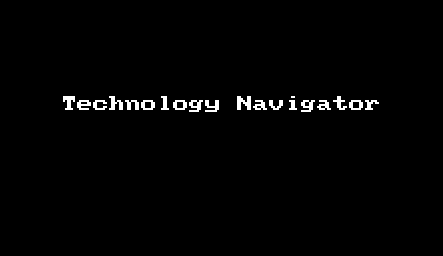
Video Tutorial:
Detailed video tutorial to Copy output of java program to text or notepad
[responsive_youtube fcl-ImTNiyE]
